Endurance Specific Rules
- FIRST DRIVER MUST JOIN THE SERVER FIRST!!! I Know you’ve heard it before, but it really is the most important rule. If your team joins in the wrong order it WILL break your entry list and you will NOT be able to compete driver swaps, and in rare cases, it will break the entry list for other teams as well.
- Maximum of 1 server restart before qualification if teams join incorrectly
- MAXIMUM of 2 connections per team at all times
- Mandatory voice briefing for minimum of 1 driver per team (if only one driver from the team attends, it MUST be the First Driver
- The driver starting the race does NOT have to be the same as the driver qualifying. To swap drivers before the race please complete a lap of the track and change via pitstop
- Where possible, avoid using the chat command to swap drivers as this can cause a server bug that breaks the entry list for your team.
- Solo drivers are allowed.
- There are no driver or stint timers. Drive as much or as little as you like.
Stewarding
- Stewarding will be done by tickets ONLY!
- All tickets submitted MUST contain an accurate description and Video evidence else it will be dismissed.
- Appeals are allowed, but they MUST contain clear reasoning of why the penalty should be overturned, an accurate description AND video evidence for the appeal to be considered.
Race Weather
- Due to the nature of how ACC simulates weather, it is not possible to accurately predict the weather for a race.
- Server Weather settings are Ambient temperature: 22c, Cloud Level: 0.3, Rain: 0.2, Randomness: 3
- For those with private servers, copies of the race server files can be found here
Server Entry
We know it’s already been mentioned in this guide but I will cover it in more detail here.
Joining The Server
When Joining the race server for an endurance event in ACC there is a correct procedure, and that is, the FIRST DRIVER MUST JOIN FIRST. Sim Grid have a tool in place to make it easy to know who the first driver is.
How Do I Know Who The First Driver Is?
If you navigate to the World Endurance Series event page on The Sim Grid website team managers should have a button labeled “MANAGE REGISTRATION” click on that and you will be redirected to a page where you can select drivers who are registered to your team on the platform.
Once on this page you will see a drop down menu called “Starting Driver”
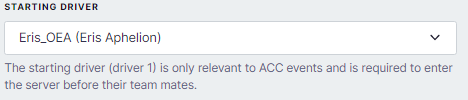
The driver selected in this menu is your team’s First Driver. This is the driver that MUST join the server first to prevent a broken entry list.
How Does The Entry List Break?
The entry list can be broken by teams either joining in the wrong order, or, by more than one driver on a team joining too quickly. If more than one driver joins before the first driver has fully connected and taken ownership of the car, the server doesn’t always handle these circumstances correctly and can also break the entry list.
What Can Be Done If My Team’s Entry List Is Broken?
In the event that a team joins the server in a way that breaks the entry list, LSR will restart the server ONCE before qualifying as long as Admin are made aware that there are teams with this issue happening. This will fix the entry list but will only be done once.
What Do I Do If My Team Disconnects During The Race And Rejoins Incorrectly?
There is not a lot that can be done to fix an entry list that gets broken while the race is running, however, with that said, there is a chance that the following procedure MIGHT fix the problem.
If one of you drivers joins the server out of order they can take ownership of the car provided NO OTHER DRIVER IS CONNECTED. That driver takes ownership of the car by: Pressing DRIVE the going to the pause menu and pressing RETURN TO GARAGE. By doing this, that driver then becomes the owner of the car, and subsequently, becomes the FIRST DRIVER as far as the server is concerned. This means that any further disconnects that driver must join first instead of the driver listed as the starting driver on Sim Grid. After this has been done other drivers can join freely.
Following this procedure DOES NOT guarantee that your team’s entry list will be fixed and so, it is ALWAYS recommended that the correct joining procedure is followed.
Why Can I Only Have 2 Drivers Connected At Any Time?
The reason for this is simple: too many connections to the server at one time causes server instability which can result in lag spikes for cars on track, random disconnects and can also cause problems with the entry list. So it is imperative that this rule is followed at all times to ensure that the event runs smoothly for not only your team, but everyone.
Latest products
-
 Monaco GP “yacht party” Graphic tee25,00 €
Monaco GP “yacht party” Graphic tee25,00 € -
 INDY 500 “GOT MILK?” Graphic tee25,00 €
INDY 500 “GOT MILK?” Graphic tee25,00 € -
 PRO Sticker4,00 €
PRO Sticker4,00 € -
 RRO-AM Sticker4,00 €
RRO-AM Sticker4,00 € -
 AM Sticker4,00 €
AM Sticker4,00 € -
 The Classic Men’s Polo35,00 €
The Classic Men’s Polo35,00 € -
 Do what you love t-shirt23,00 €
Do what you love t-shirt23,00 € -
 Made for speed t-shirt23,00 €
Made for speed t-shirt23,00 € -
 Speed – Break – Repeat t-shirt23,00 €
Speed – Break – Repeat t-shirt23,00 €
